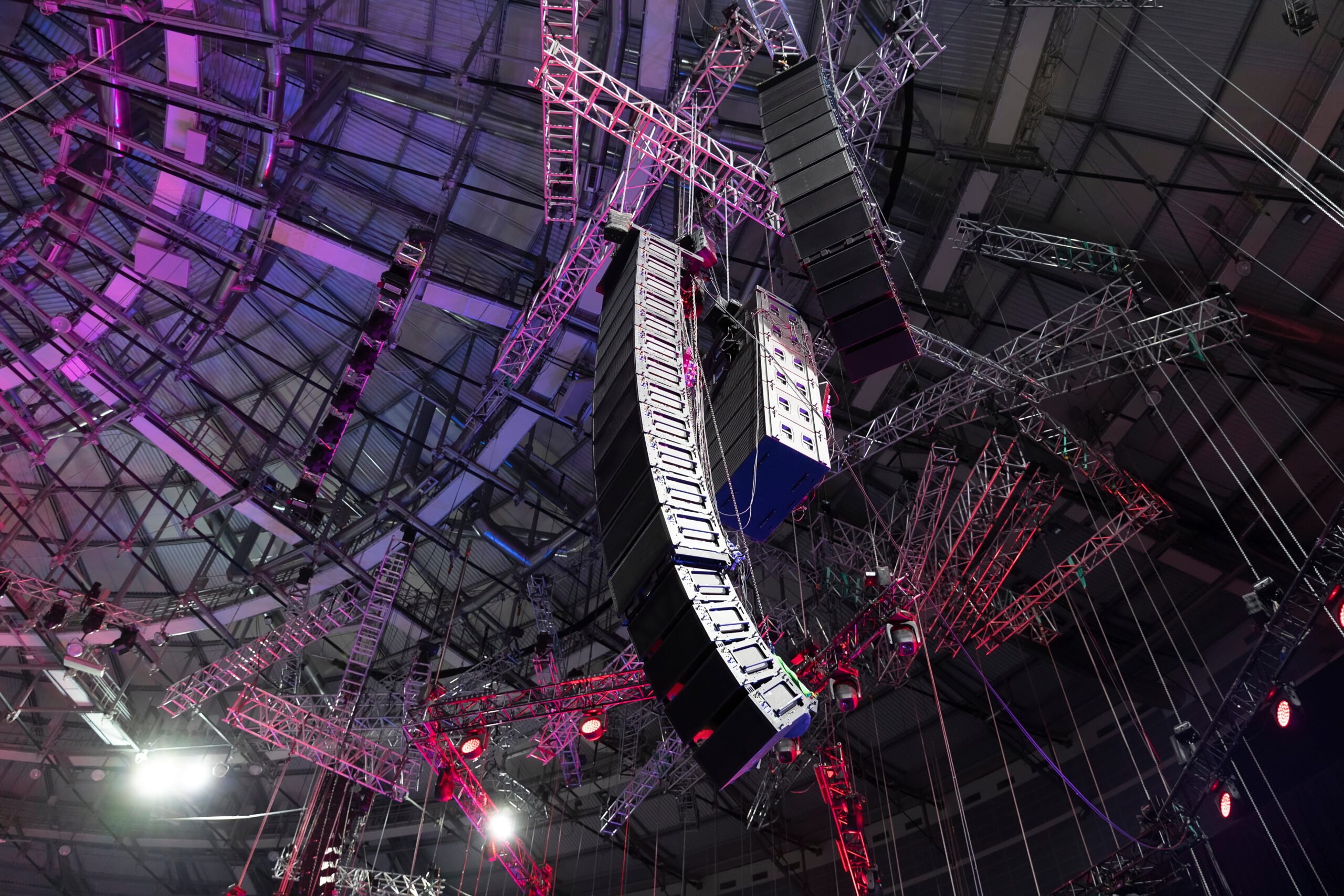Live streaming and video production are now normal for church services. To get the best video production quality possible, having great hardware is key. If you use a video switcher to manage multiple video streams and add visual effects, you’ll bump your video production quality to the next level.
When you’re looking for the best options to create a stellar video presentation, there are many choices to consider. Whatever you end up choosing will show the difference in video quality.
No matter if you’re looking for the simple effects of a more elaborate streaming application, you need to find the best video sources for your needs.
Below you’ll find options for an affordable video switcher that will help to enhance the streaming solution and streaming production and make it a more straightforward process.
What does a video switcher do?
A video switcher is perfect for managing and moving between multiple video feeds. Some also have the built-in effect to help with adding in unique special effects and more.
The great thing about purchasing a hardware video switcher is that it’s a great way to add effects.
How do I know if I need a video switcher?
First and foremost, if you’re asking, you’re in need of one. But if you’re still on the fence, the best thing to do is to complete a church website audit. This means that you’ll take a look at all the current ways that you showcase sermons and videos and find ways to make them better.
Having a great video switcher is actually really important to make sure that you’re streaming visuals in a way that is appealing for people to tune into and pay attention to.
Do you need a video switcher for live streaming?
The short answer is yes. No matter if you’re doing a Facebook live or video feed to share right in the church sanctuary, you need to have a video switcher to help with transition effects or to help with image magnification.
What do I need for church live streaming?
This is where it gets fun! You can dive into all the options and find out what’s going to work best.
What can I use a video switcher for?
There are so many ways that you can use a switcher. It’s a great option to use for sermon podcasts and sermon recaps and can be a good way to showcase hybrid events as well. Being able to balance between live video and audio is key! This means that you can use a stream for Facebook live or YouTube and other forms of digital media as well.
Who would use a video switcher at church?
If your church has a church lighting director or someone who manages the church technology, these would be the ones that would handle the hardware controls and get the switcher studio, and video sources confirmed and set up.
What should I look for when buying a video switcher?
Before making a purchase, you need to understand the production equipment that you need. Don’t spend a ton of money on a high powered switcher when it’s not something that you’re going to actually use.
If you don’t have a ton of space for hardware, try and find one that has a compact design. There are many models that are bigger and bulkier than others, and you may not need anything near that big. If you can get away with a mini video switcher, it may be just what you need.
It’s also important to understand who is going to be using the switcher. If you can find one with the option for apps, you can download a remote control app so that multiple people can have access.
Finding the best video switcher and mixer with effects doesn’t have to be stressful.
Do I need a video switcher?
This all just depends on how you’re trying to grow and reach your congregation. If you’re not worried about streaming sermons or running video during your service, a video switcher may not be high up on your radar.
However, if you’re looking at ways to save the message or share a sermon, this is where this type of equipment comes in handy. The equipment can be used for a wide variety of reasons.
Many churches will use a video switcher to share live feeds for those who aren’t able to attend in person. This is also great for those who wish to tune in weekly and catch the sermon from the comfort of their own home.
Due to the past few years, the popularity of zoom sermons has gone through the roof! To make sure that you’re serving your congregation in all ways possible, a video switcher can help to handle those changes.
Keep in mind that just because you’re not sure where the congregation is headed, having a video switcher on hand is never a bad move. This is because as your needs grow, it’s more than likely going to head in the direction of technology.
To keep up with the changes, you’ll want to find a way to have some of the best video, visual, and audio options available.
Below you’ll find some of the best options for video hardware. Any of these would be a great addition to your church presentation and needs. (It’s important to do your research as these are all very similar to one another, but you’ll notice that the price points do vary widely.)
Grass Valley Indigo
With a price point of $450, this is a great addition to your audio and visual needs. Use this to transition between video feeds with ease. There are also options for picture-in-picture which gives great options for multiple screens.
If you’re using it for live video, there is a mode that has an audio delay as well. Below are just a few examples of options that may be perfect for your needs.
Barco ImagePRO-II Signal Processor
This all-in-one processer is great for converting and mixing video and audio. This piece of equipment supports high resolution and has a fast processor as well.
Do your research and make sure that the specs line up for what you need and want. With the demand for video switchers growing, there are more and more options to help you make the right choice.
ETS SDS887 UTP Video Distribution Hub
If you’re in the market for a processer that can do it all, this may be the one for you. It’s a switcher, a transcoder, and a video scaler all in one. This is great for automatic video and works with various audio sources.
Barco ImagePro HD Signal Processor
When it comes to signal processors, add this to the top of your list. This processer allows you to operate in many different formats.
Grass Valley Indigo
When it comes to simple video switchers, check out this option. It’s still great for investing in quality video switchers without having to break the bank.
This has a video switcher, seamless switcher, and audio switcher as well.
Now that you’re a bit more educated about video switchers, it’s time to decide if you’re ready to make the “switch.” Choose from one of the options below and see how simple it can be to add effects and really shake things up.
With these fun options, you’ll have all ears and eyes on deck for every feed, sermon, and more! Adding a video switcher to your church is a great way to appeal to all ages in a variety of ways.